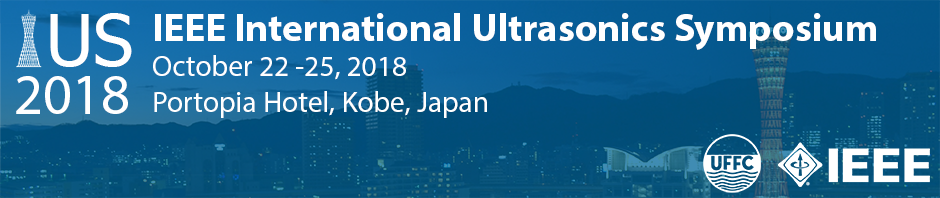Absolute Deadline: May 4, 2018, 11:59 pm, Pacific Time
Submission site (now open – only for final papers)
IMPORTANT – Please read the following information and instructions before submitting your abstract.
Abstract Rights Transfer to IEEE
IMPORTANT – When authors submit abstracts via the linked abstract submission site below, it is understood that the authors have resolved the intellectual property right issues with their employers and other parties involved, and have transferred their abstract rights to IEEE. Authors who have concerns about intellectual property rights should consult their attorney for legal advice (for example, filing provisional patent applications). The abstracts will be kept confidential until they have been accepted and placed in the conference program. After that time (around the end of June 2018), the abstracts may be published both online and in print, or be accessible through the “Meeting Planner” to help attendees to prepare and/or individualize their conference programs.
Abstract Submission Notes
- Abstract Format– Each abstract has to be broken down into the following three sections when you submit: (1) Background, Motivation and Objective; (2) Statement of Contribution/Methods; (3) Results, Discussion and Conclusions. In addition, the total number of characters excluding spaces, title, author names, and affiliations is limited to 2500.
- Figures and Tables: Figures and tables are allowed as long as they are in Joint Photographic Experts Group (JPEG or .jpg) or Graphic Interchange Format (GIF or .gif) file format. Each figure or table will count for 500 characters towards the allowed total of 2500 characters. An abstract will also be limited to one page, including all figures.
- Reducing Size of Figures and Tables: Since all figures and tables need to fit into one abstract page, they may not be able to fit at the original size in your submitted abstracts. If your figures and/or tables are large, please reduce their size so that both the width and height of these items do not exceed 800 pixels before you upload them during abstract submissions (in Microsoft (MS) Windows, you can place your mouse on the figure file for a few seconds to find both the width and height of the figure in unit of pixels and see if they are over 800 pixels). Smaller figures and table sizes will ensure that the production of an electronic abstract book is a reasonable file size, which is helpful in the abstract review process and convenient for users who download hundreds of abstracts of the entire conference later. There are multiple ways to reduce the size of figures. One way is to use the Microsoft Paint program that comes with MS Windows to open the file. Then, in the “Image” menu, select “Stretch/Skew” and enter the appropriate percentage (100%) for both the horizontal and vertical dimensions relative to the original sizes. Finally, save your figure with “Save As” from the “File” pull-down menu in a .jpg or .gif format.
- Production of Figure and Table Files: There are multiple ways to produce figure and table files in the JPEG or GIF format. The following shows you one way as an example. If you have a Microsoft (MS) Windows Operating system, you can have your figures or tables shown on your computer screen first and then use the “Print Screen” key on your keyboard to capture the entire screen into an invisible “Clip Board” image. Then you can open the Microsoft Paint program that comes with your MS Windows. From the “Edit” menu, you can paste the captured screen image into the program. Select your figures and tables by drawing a box around them using a rectangular selecting tool and then click “Copy To …” in the “Edit” menu. This will bring up a popup window to allow you save the selection into a “.bmp” file. Open the “.bmp” file first with the Microsoft Paint from the “File” menu, and then select “Save As”. When a popup dialog appears, select the file type as “JPEG” or “GIF” to produce the desired file format for your use during the abstract submissions.
- Student Abstracts: If you are a student, the conditions to participate in the Student Paper Competition and to request Student Travel Support are given in the respective links on the left pane of this website. If you request Student Travel Support, please make selection “Yes” to the question “Do you require travel support?” during your abstract submissions. Otherwise, your requests will not be considered even if you have provided information such as lab name, advisor’s name, IEEE membership number, and graduation date, etc. Please note that you cannot select “Yes” to request Student Travel Support unless you are an IEEE UFFC member. If you are not a member, please join IEEE and UFFC. A discounted membership is available for students.
- Oral or Poster Preference: For 2018 IEEE International Ultrasonics Symposium, the mode of presentation that can be selected by authors during the abstract submission is either “Oral” or “Poster”. Although the Technical Program Committee (TPC) will consider the authors’ presentation preferences during the abstract evaluation process, the final decision on “Oral” or “Poster” of an abstract will be made by the TPC. Please note that the acceptance of an abstract or not by the conference will solely depend on the quality of the abstract, not on authors’ “Oral” or “Poster” selection.
- Abstract Evaluations: Your abstract will be evaluated by the TPC and the decision to accept, reject or combine abstracts is final. They will also determine the form of presentation, either oral or poster. As stated in the Call for Papers: “Prospective authors should note that poster sessions provide an alternative format which allows for greater flexibility and expanded audience interaction.”
- Presentation Guides: If your abstracts are accepted, please check the Oral Presentation Guide and/or Poster Presentation Guide as appropriate to prepare your presentations.
- Missed Emails: The following abstract submission site also contains a copy of all emails that the site has sent to you automatically regarding both your abstract submissions and review results (the review results will be available at the beginning of June 2017). If your email spam filters delete the emails, you can always access them using your usernames and passwords (see the “Email History” link after you log in). If you have more than one account, please check all of your accounts.
IMPORTANT – When you use the “Submit My Abstract” link in the online submission site, you will receive an automatic confirmation email containing your abstract ID.