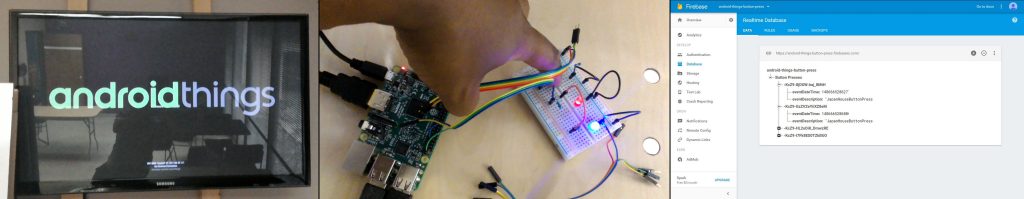John Lindsay, developer of the Smooth Driver Monitoring Android app presented an overview of the Android Things operating system. He noted that one of the key advantages is an instant comprehensive development ecosystem, as the development environment is Android Studio and integrated functionality such as Firebase, Mobile Vision, and Tensor Flow. One of the noted key disadvantages is the current limited hardware platform support.If you’re familiar with traditional Android development, you’re well on your way to Android Things development, as Android Studio is the IDE and the lifecycle of apps are similar. Programmatically, one generally uses the PeripheralManagerService class to get a handle to a peripheral to then start reading and setting values.
The presentation concluded with demonstrations which were the same or minor modifications from the Android Things samples.
Tag Archives: android development
July/August Sensor Forum – Accessing Built-In Sensors on an Android Device

Most contemporary Android devices have one or more sensors, such as motion, humidity, and light sensors. In July, the event format was a code walkthrough of how to access sensors integrated into an Android smartphone or tablet. In July, we presented sample code and explanation of the Android sensor framework. In August, attendees brought their own laptop and Android device and created a “Hello World” Android project accessing and displaying sensor data from their device. These were joint events with the Dallas Google Developer Group.
The speakers explained the Android framework for accessing the sensors and retrieving the sensor data. A template project was provided for attendees. The attendees worked through the exercises to ultimately complete an activity that displayed accelerometer data. The presentation and workshop covered:
1. Setting up an activity to display sensor values
2. Confirming the presence of the target sensor
3. Retrieving sensor data
4. Displaying & storing sensor values
Speakers
Stacy Devino – Android Innovator at The Home Depot
Leroy Levin – Developer of RV Expenses Android app.
John Lindsay – Patent attorney and novice Android developer working towards a traffic congestion smoothing app.
References
Android Developer Sensor Overview