Listserv Member Requirements
To see if you are on an IEEE Listserv list go to:
Sign in.
Select Subscribers Corner. Make sure you are logged in
View the list of all the lists you are included on
Click Settings next to any list name. From this screen, you can update your subscription options or unsubscribe.
———————————————————————————————————————————————————–
If you do not have one, here are the steps to creating a Listserv username and password:
Select Get a new Listserv password
Follow the steps as presented
Check your email for confirmaton
Your password registration request has been accepted. For your protection, the password will not be activated just yet (anyone could have completed this form using your email address). To activate your password, simply follow the instructions which have been sent to you at x-xxxxx@ieee.org. Please wait until you receive a message from LISTSERV saying “Your new password was registered successfully” before trying to use it with the Web interface.